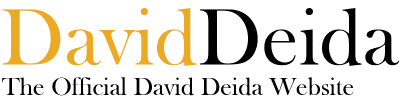Your profile is fully visible to all LinkedIn members who are logged in to LinkedIn.com or their respective applications. However, you can control how your profile information is displayed, how notifications are sent to your network of contacts, and your profile privacy settings. LinkedIn resume writers will help you to create the best profile.
Having a LinkedIn profile gives you the following options.
Managing your professional image. You can define and control how other members can view information about your work experience and qualifications. Since you have complete control over your profile and how it appears, you can customize it to suit your needs. A personalized profile will help recruiters and other members better understand your skills.
Creation of personal professional opportunities. Because LinkedIn is used by people and organizations around the world, a LinkedIn profile will help you gain attention. An updated profile is a great way to make sure the right people can find you at the right time.
It is also a great way to find career opportunities and connect with recruiters. By completing your profile, you will be better equipped to find jobs on LinkedIn. Networking and tracking significant career events. All your professional achievements (new job, professional anniversary, promotion, etc.) can be recorded and displayed on your LinkedIn profile. This will help you showcase your professional experience and accomplishments to other members viewing your profile.
The updated profile opens up opportunities for meeting new members and establishing contacts. You can add different sections to your profile to showcase your skills and work experience. A completed LinkedIn profile will increase the likelihood of others finding you and your profile appearing in search results.
Tips for Building an Effective LinkedIn Profile
- Add a professional photo. A good profile picture makes it more persuasive and helps you stand out from the crowd. LinkedIn member profiles with a photo are 21 times more likely to be viewed than profiles without a photo. You can also add a background image to personalize your profile. Explore other tips for choosing the right LinkedIn profile photo.
- Make your headline stand out from other contributors. Your title is created when you add your job title information to your profile. However, you can change it so that the headline emphasizes your specialization or better characterizes your personality.
- Provide general information about yourself. The Profile Background section should provide people viewing your profile with information about your calling, motivation, and skills. Ideally, when completing this section, you should limit the text to one or two paragraphs. If you find it uncomfortable to break text into paragraphs, you can use bold point separators. Check out the General Information sections of your LinkedIn profiles that we like.
- Add up-to-date information about your work and education. Your profile should always contain all the necessary information about your work activities in accordance with your current professional goals. You can also add multimedia samples of your work to provide quick access to your work portfolio.
- Add relevant skills. A list of relevant skills on your profile will allow you to showcase your skills to other members, such as peers and recruiters. This will help other people understand your strengths. After you add skills, your contacts can verify them. This confirmation will increase your chances of taking advantage of the opportunities associated with your existing skills. You can also take an assessment of the skills listed on your profile to showcase your skill.